Why I Decided Against A Component Library
Read time: 2 min.
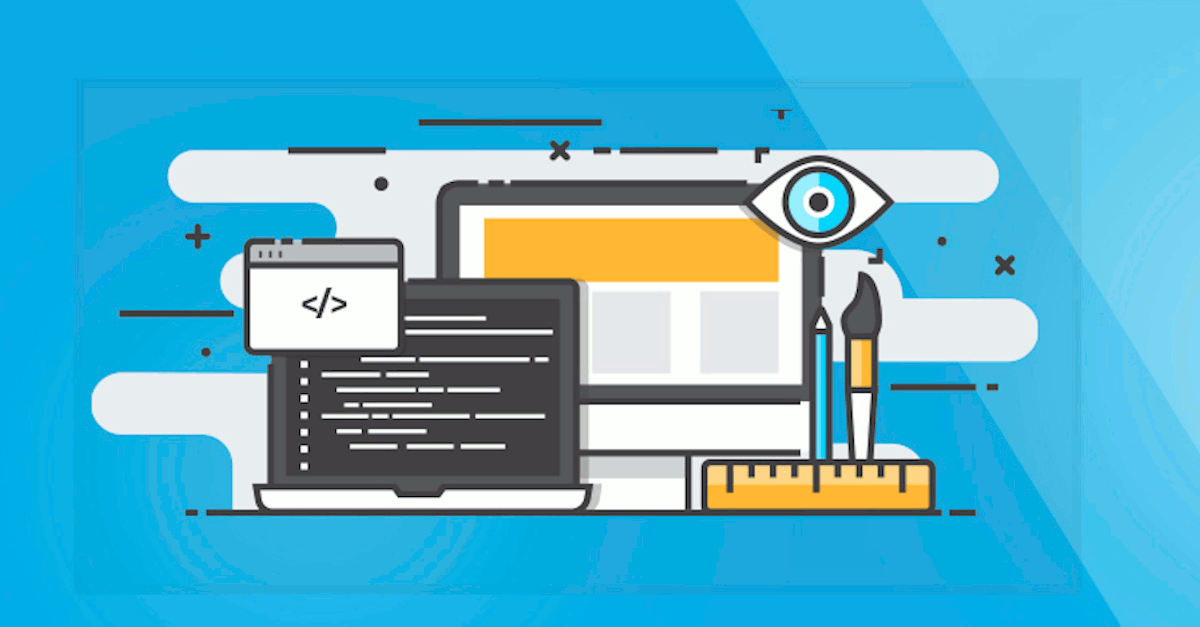
Sometimes the right path is not the easiest
Early on in the development cycle of this blog I was still deciding between using a fully featured component library and rolling my own. I had used Angular Material Design in the past on an Angular project and been quite happy with the results. It handed me beautiful, fully accessible components on a platter. It worked well for the project it was used in because I had to implement a ton of backend and frontend infrastructure logic on my own. I did not have the time to also roll my own library of front-end components for that project.
I knew that for my personal development blog I was going to want more customization over the look and feel of every component and that Material Design was to strict in the constraints provided to implement what I wanted to. This lead me to do lots of research and testing on component libraries that claimed to be less constrained. I finally landed on chakra-ui. During the first week of writing the infrastructure for this blog I thought that I had found the holy grail. A component library which was not only using @emotion/styled but fully encouraged the use of it to the extent that they require you install @emotion/styled as a primary dependency with your project. This was a sign to me that I could completely re-style the components included in the library and not have to worry about making sure they were bullet proof in the accessibility department.
...Fail Fast, Fail Often...
Fortunately I ran into my first issue using a @chakra-ui within a week of using it. The dreaded blue-outline...

As you can see in the image above, there is a bright blue outline on this simple icon button. It is a css-shadow property that shows up when the button is clicked or navigated to with the keyboard. I searched for 3-4 hours for a solution to the issue. It seemed like no matter what I did I could not get the color of the outline to change. My research unveiled that the outline is part of their accessibility design.
The very 2 problems I was trying to solve (full customization & accessibility) were now in conflict with each other because the component library I had chosen made a decision about the effects of style on accessibility. There were a couple of solutions floating around the web Github issue 708 but they involved installing yet another dependency as well as disabling the outline entirely. What if I want an outline, but just a different color? Do I really want to track and manage yet another dependency just for the outline on some components?
It became clear to me that the simplest solution would be to implement my own component library from scratch in which I have full control over every pixel on screen. While this may seem daunting at first, and may take a little more time in the beginning of a project it will save countless hours of frustration in the future. There are certain problems for which accessibility is hard to implement, such as modals, tooltips, dropdowns, and tabs. The good news is that there are great libraries out there which solve these issues with ZERO design. They are called Headless UI component libraries. Two great ones are Reach UI and Headless-UI